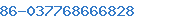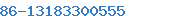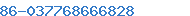CompanyprofileFounded in the industry cluster of Tanghe in 2011, Henan ZhongkeAnyprint Technology Co., Ltd. is a national-grade high and newtechnology enterprise integrating research and development,manufacture, sales and service. The company runs color printingterminal device business, with micro piezo printer, wine bottle(wine box) custom machine, carton printer, VU flatbed printer asmain products. The products are widely applied in printingindustry, textile and garment industry, photographic studios,advertising and service industry, board and decoration industry,etc. The technology-oriented company adheres to independence andinnovation, and has acquired multiple patents, invested andconstructed a modern industrial park equipped with state-of-artproduction line and quality assurance devices. With an annualproduction capacity of 10,000 sets, the company has established acomplete sales and service system, set up branches in Chinas maincities and undertook a large amount of ODM and OEM businesses, andhas been selling products all over the country and to othercountries in Asia, Africa, and Europe.The company offers clients service, helps employees to achievesuccess, and gives back to society in the enterprise spirit ofintegrity, innovation, cooperation, win-win.Our spirit: Integrity, innovation, cooperation, win-win!Our style: Wise men hold on to integrity for greaterachievement!Our goal: To be a leading color printing device supplier in thecountry!Our aim: Serve clients, help employees, give back toshareholders!Quality policy: Superior products, professional services, pursuitof excellence, self-transcendence!Business philosophy: Cherishing the higher demand of clients,Zhongke Anyprint focuses on improving the application value ofclients!ProductsdescripionCharacteristics of UV flatbed printerTo most of the clients, non-UV printers are flatbed printers. Atpresent, eco-solvent inks are generally used in printing. If toomany prints apply eco-solvent inks, the material quality would bedeteriorated, and the adhesiveness would be poor and need coating.Eco-solvent inks need to dry in the air because they are not easilydried, but can easily converge in winter. The advantage ofeco-solvent inks is that their colors are better and brighter thanUV inks.UV printer: The inks dry as soon as they are printed. Most of theinks do not need to be coated, which spares a step in the process.Their adhesiveness are relatively stronger and do not weakeneasily, but their colors are darker than eco-solvent inks, becauseUV inks dry as soon as they are printed, which is a very shorttime. The environment-friendly UV inks meet the needs of mostproductions and are the mainstream development trend in presentday. FAQs about 10 malfunctions of the universal UV flatbed printer1. The universal UV flatbed printer prints out blank papersIn the case of universal dot matrix flatbed printer, the reasonsthat the papers printed out blank mostly are dry ink ribbon, brokenink ribbon, damaged print head, etc. The solution is to change theribbon or repair the print head in time. In the case of universalinkjet flatbed printer, the malfunction of blank prints is mainlydue to jammed nozzle, empty ink cartridge, etc. The solution is toclean the nozzle or change the ink cartridge. In the case ofuniversal laser flatbed printer, this kind of malfunction isprobably caused by a developing roller without toner (a developingroller without DC bias); an ungrounded photosensitive drum thatblocks the negative charges from reaching the ground; a laser beamthat shows no effect on photosensitive drum a protective cover forselenium drum or s laser scan that is not open, etc. If the photosensitive drum of universal laser flatbed printer doesnot rotate, there will be no image generated and printed out onpaper. Cut off he printers power source and take out the tonercartridge, open the selenium drums (toner cartridge) protectivecover, leave a gel pen mark on the non-photosensitive parts at bothends of the photosensitive drum before installing it back to theprinter. Open the printer to warm-up for a while, take out thetoner cartridge and see if the marker have moved (to check whetherthe photosensitive drum is working properly). If the self-testpapers are printed out blank, it should be checked that has theprinter run out of toner, has the toner cartridge been installedproperly, has the sealing tape been drawn out, has the laser scancover been opened or blocked by foreign matters.2. The papers printed out blackIn the case of dot matrix printer, the reason of this malfunctioncan be ribbon depilation; overmuch ribbon ink; smudged print head;poor ribbon quality; the push rod that is too close, etc. First theposition of push rod should be adjusted during repair. If theprinter still malfunctions, change the ribbon and clean the printhead normally work. In the case of inkjet printer, the focus shouldbe on checking if the print head is damaged, if the ink tube iscracked, if the ink type is normal, if the ink pipeline is jammed,etc. In the case of laser printer, malfunctions are mostly causedby ineffective corona wire, or malfunctioning control circuit,selenium drums poor PCR conduction or neglected installation,making the laser fire all the time, OPC voltage unable to bedischarged or charged, papers printed out black. Therefore, itshould be checked that if the corona wire is disconnected, if thecorona voltage is charged, if the beam detector in the laser beamaccess is working properly, if the selenium drums PCR isuninstalled.3. Texts printed out incomplete or indistinctIn the case of universal inkjet flatbed printer, there may be twotypes of reasons: the toners are used up, or the printer has notbeen used for a long time, or the direct sunlight has dried the inkand jammed the nozzle. The printer needs to change a new cartridgeor be injected with inks. If the cartridge is not used up or thenozzle is confirmed jammed, detach the nozzle and sink it in warmwater for a while, prick it with a needle or shake it very hard. Becareful, do not sink its circuit board in the water, so as to avoidburning the printer.In the case of universal dot matrix flatbed printer, thismalfunction may be caused by overuse of printer ribbon; a printhead that has not been cleaned for a long time; too much filth inthe printer; pins broken inside print head; the print drivercircuit malfunctions. The solution is to, first, adjust thedistance between print head and print roller, if this malfunctionstill exists, try change a new ribbon. If it still does not work,you need to clean the print head. Cleaning method: remove 2 fixedscrews on the print head, take out the print head, clean the filthon the print head with pins or hooks. And the filth are usuallyribbon fibers accumulated in a long time. Then, drip someinstrument oil on the back of the print head where you can see thepins, so as to clean off the filth. Print some blank self-testpages without installing the ribbon, then put back the ribbon. Thisway the problem can be solved. If this malfunction is caused bypins broken inside the print head or driver circuit, all you can dois change pins or driver tube.In the case of universal laser flatbed printer, this malfunctionmay be caused by aging consumable parts; OPC/MR/PCR overuse orserious wear; TOER deterioration or contamination. Try change orrenew toner cartridge. If the printers driver is incorrect orincompatible, or if the printer prints gibberish, etc. You cansolve the problem by changing the data line or socket, closing thecomputer and printer before restarting them. 4. The printer prints faint textsIn the case of universal dot matrix printer, this malfunction ismostly caused by dry ink ribbon; pins broken inside print head; apush rod too far positioned. The solution is to change ribbon andadjust push rod. In case of inkjet printer, this malfunction can becaused by jammed nozzle; dry ink; incorrect ink type; air in theink tube; overhigh printer operation temperature. The solution isto test and repair the nozzle, ink cartridge and other parts. Inthe case of laser printer, faint texts may occur when the tonercartridge has too less toners; developing rollers developingvoltage is low; toner has poor photosensitivity. The solution is totake out the toner cartridge and shake it lightly. If the printeffect is still not improved, you should change the toner cartridgeor adjust the set of photosensitive switches below tonercartridge. 5. Texts printed out clear on one side and blurry on anothersideThis malfunction usually occurs in the case of dot matrix printer.It can also occur in the case of inkjet printer, but thepossibility is low. The main reason of this malfunction is printheads guide rail and print roller being unparallel, and the gapbetween them are sometimes small and sometimes big. The solution isto adjust the distance between print heads guide rail and printroller. Method: unscrew the adjustment flaps on both sides of theprint heads guide rail, twirl the flaps counterclockwise in orderto shorten the distance, then adjust print heads guide rail andprint roller to the level that they are parallel. Note that if thedirection is right during adjustment, you can adjust them graduallyafter you print some texts and see the quality. This malfunctionrarely occurs in the case of laser printer, and when occurs, it isusually caused by misplaced toner cartridge during changing, or theselenium drum that slightly blocks the scanning system. Thesolution is to change the parts. It is also possible that thismalfunction is caused by DB/MR.